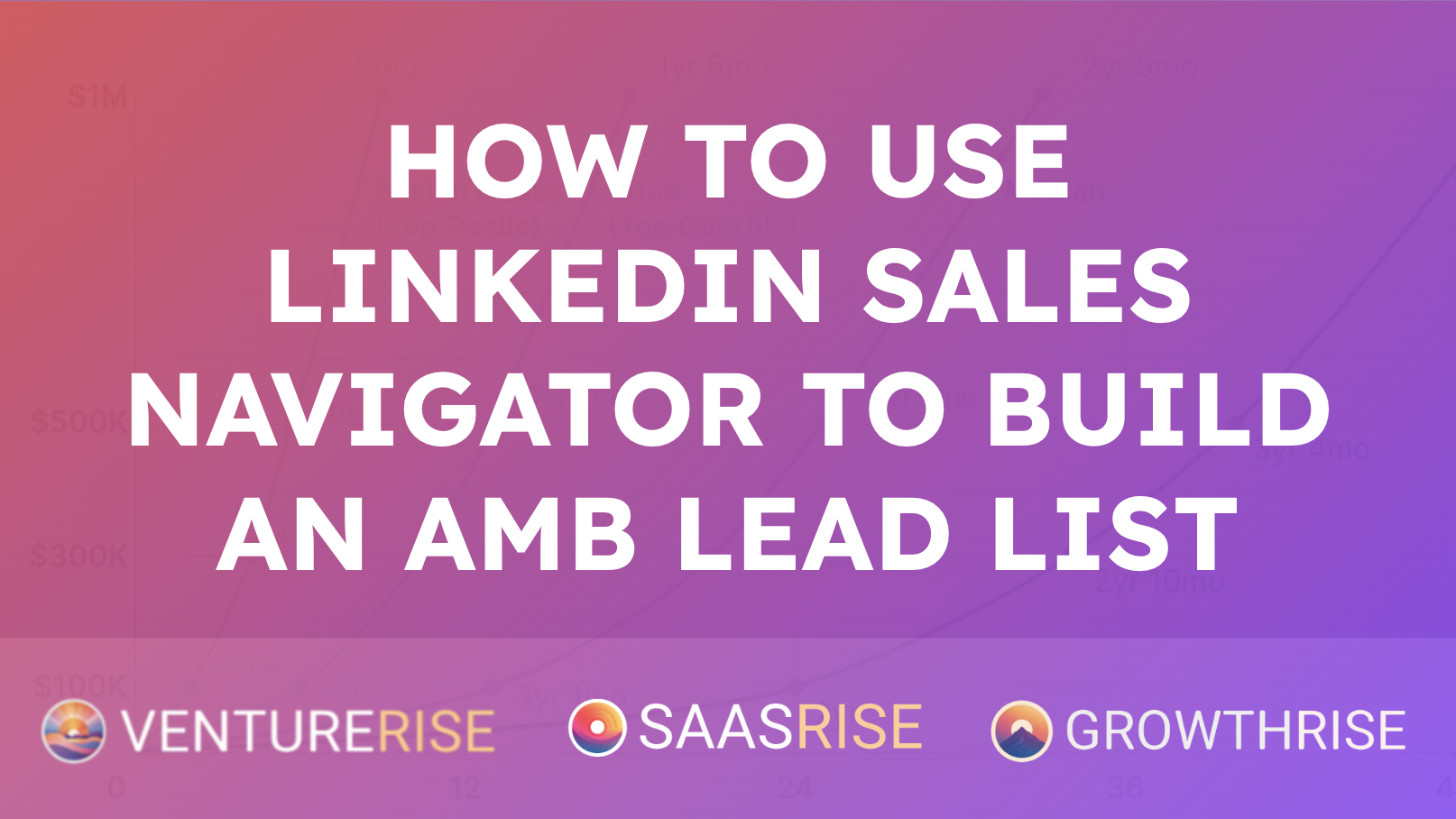
How to Use LinkedIn Sales Navigator to Build an Account-Based Marketing (ABM) Lead List
If you’re serious about scaling your B2B SaaS business, you’ve got to move past broad targeting and get precise. Spray-and-pray doesn’t work anymore. The real wins come from Account-Based Marketing—ABM for short—where every ad, email, and outreach is laser-focused on a defined list of high-value accounts.
In this article, I’ll walk you through exactly how to use LinkedIn Sales Navigator to build an ABM lead list that can fuel your growth. You’ll see how to extract meaningful data, enrich it with verified emails, and turn it into a multi-channel audience ready for both outbound and ads. And we’ll do it all with the scrappy, entrepreneurial mindset that gets real results without burning through huge budgets.
Why ABM Is the Future of B2B Growth
For years, sales teams relied on the old-fashioned method: hire SDRs, buy a big ZoomInfo license for forty grand a year, and let those reps pull a few thousand leads a month. They’d cold call and email those lists endlessly.
But times have changed. Data is everywhere and cheaper than ever. Instead of paying twenty cents a record, you can now buy quality data for a penny a lead. That changes everything.
The new way to grow is to own your data upfront. Spend a few thousand dollars, build a massive list of everyone in your market, and centralize that list inside marketing—because marketing is now the engine of growth. Sales still closes the deals, but marketing builds the machine that feeds the pipeline.
When you treat your ABM list as a company asset, not a one-time campaign, you stop chasing opportunities and start controlling your market presence.

Start With a Clear ICP
Every great ABM system starts with knowing exactly who you want to reach.
Your Ideal Customer Profile, or ICP, defines the job titles, industries, company sizes, and locations you’re after. The more specific you are, the better your targeting.
Ask yourself: What industries am I best at serving? Who are the decision-makers? What’s the typical employee count or annual revenue range? Are there particular technologies my best customers use?
If you’re selling a SaaS product for mid-sized tech companies, your ICP might look like this: CEOs and founders of software or Internet businesses with between 11 and 500 employees, based in North America or Europe.
Get that clarity first, because everything that follows—the filters you use, the tools you choose, even your ad messaging—builds from it.
Using LinkedIn Sales Navigator for Prospecting
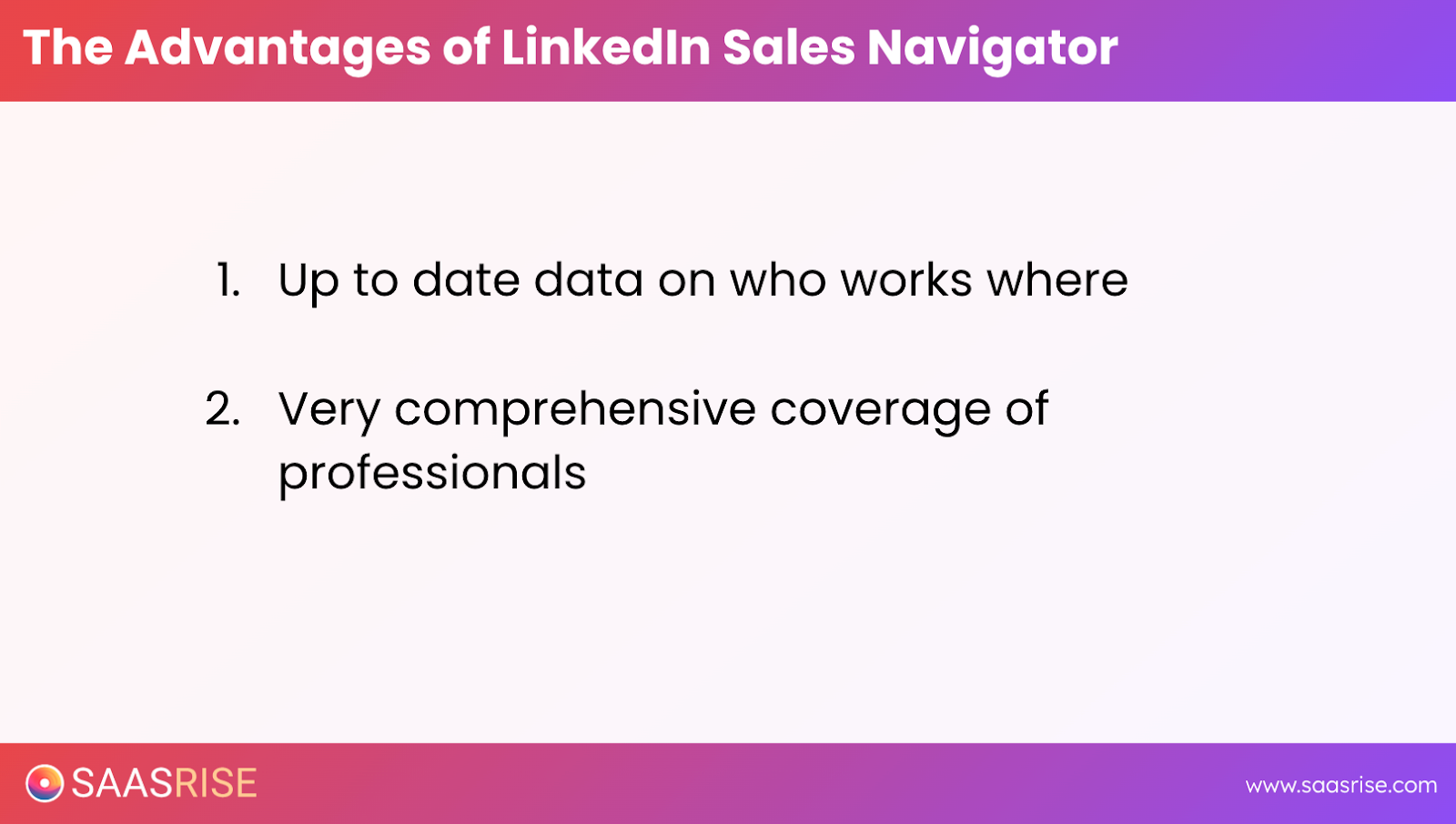
Now we get to the fun part: building your actual list.
LinkedIn Sales Navigator, or LSN, costs about a hundred and twenty dollars a month, and it’s worth every cent. It’s hands-down the most accurate, comprehensive professional database available, because LinkedIn is where people update their job info first.
To start, log into your LinkedIn account and go to Sales Navigator. You can find it at linkedin.com/sales.
Once you’re inside, use the filters in the left sidebar to narrow your search:
Begin with Job Title—for example, “Founder,” “CEO,” or “CTO.” Then filter by Industry, choosing categories like “Software Development,” “Information Technology and Services,” or “Internet.” From there, narrow by Geography—say, the United States, Canada, or all of Europe.
In seconds, you’ll have a huge list of potential prospects. When I ran a search for SaaS founders and CEOs, LinkedIn returned over half a million results. That’s your total addressable market, right in front of you.
The LinkedIn Export Problem (and How to Solve It)
Here’s the catch: LinkedIn doesn’t let you export those leads directly.
That’s why you’ll need one of a few Chrome extensions that integrate with Sales Navigator. My three favorites are Wiza, Evaboot, and FindEmail.
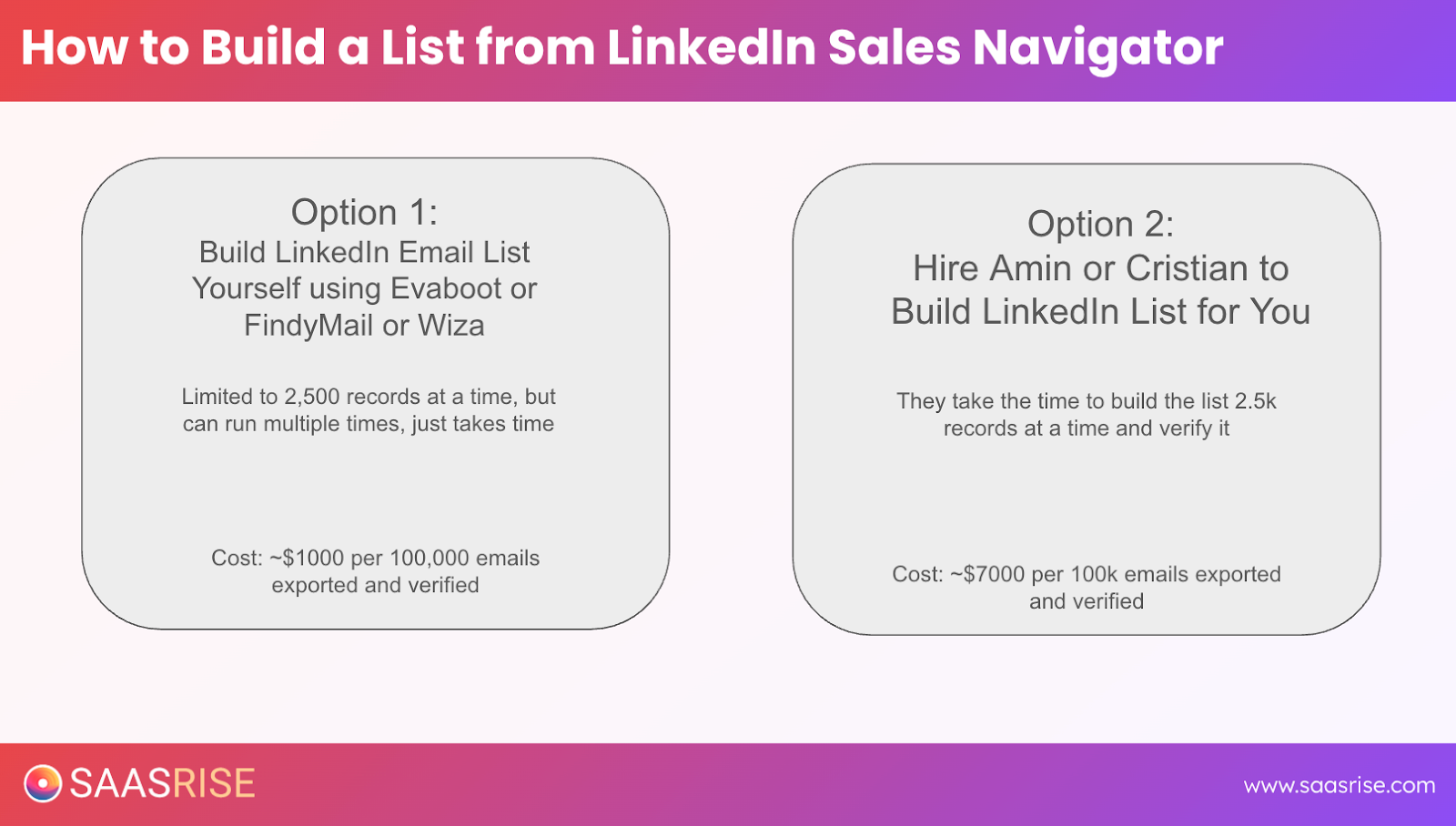
> Watch this video to learn how to split your searches into 2.5k segments
> Reach out to cristian@getken.ai or aminservices1@gmail.com
After installing one of these, you’ll see an “Export Leads” button right in Sales Navigator. These tools can pull the contact info—name, title, company, and LinkedIn profile—and then match those people with verified work emails.
Each export will grab about twenty-five hundred leads, because LinkedIn only displays a hundred pages of twenty-five results each. So if you want more than that, you’ll need to split your searches by geography or other filters.
Using these extensions, you can get verified emails for roughly a thousand dollars per hundred thousand contacts. That’s an incredible deal compared to the way data used to be sold.
But here’s the warning: exporting that much manually will take forever. If your list is ten thousand people, no big deal—you can handle it. If it’s fifty thousand or a hundred thousand, you’ll be clicking through pages for weeks.
Delegate or Automate the Heavy Lifting
When you’re building a serious ABM list, you don’t want to spend your own time exporting spreadsheets. It’s better to delegate.
You can hire a virtual assistant or a data contractor. We often work with specialists like Amin and Christian—experts who handle LinkedIn data extraction professionally. They can export and verify around a hundred thousand emails for about seven thousand dollars. It’s not cheap, but it saves you two weeks of tedious work and gets you data that’s clean and accurate.
LinkedIn data has two key advantages: it’s current, and it’s comprehensive for white-collar roles. If you’re targeting CFOs, CMOs, or founders, LinkedIn is unbeatable. Just remember that the platform doesn’t cover blue-collar segments—if you need roofers or mechanics, you’ll have to use different data sources.
Combine Data From Multiple Sources
A strong ABM strategy doesn’t rely on a single source. The most effective marketers build blended lists from several platforms to get maximum coverage.
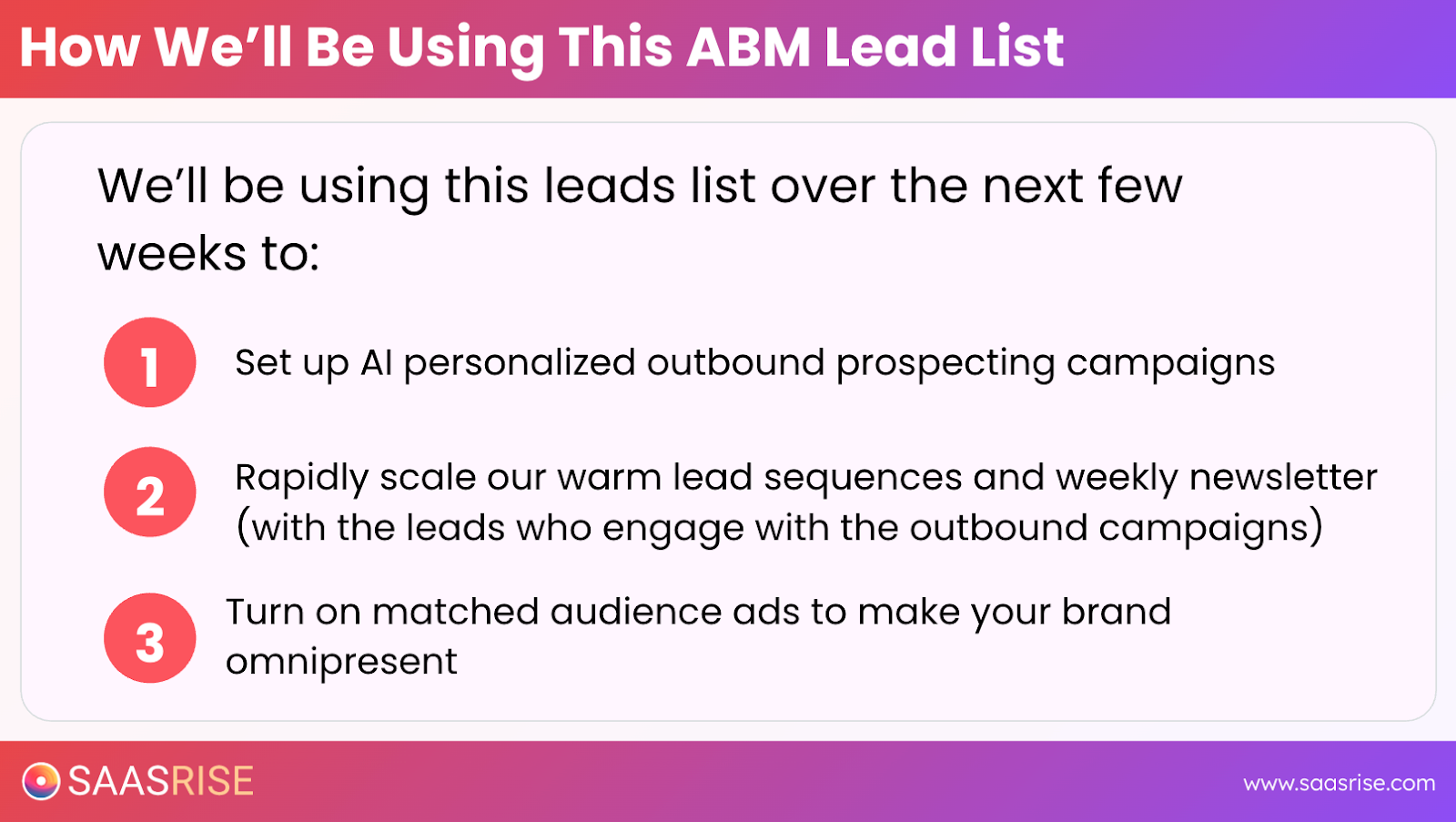
Here are some of the best to combine with LinkedIn Sales Navigator:
Apollo.io is one of the most versatile all-in-one B2B databases. It has millions of verified contacts and is far cheaper than the traditional big players.
ListKit offers curated, high-quality data sets, especially strong for SaaS companies.
Instantly is both an email outreach tool and a source of verified contacts with excellent deliverability management.
Clay is a powerful enrichment platform that can clean, update, and expand any list you upload.
If you blend data from these sources, you can build something truly comprehensive. When we did this at Sazerize, we ended up with over a million raw contacts from about a dozen vendors. After deduping, we had four hundred and fifty thousand unique verified records—our entire global SaaS CEO and founder market. It cost about twenty-one thousand dollars total, and that dataset became our growth engine for everything from ads to outbound.
Enriching Your Data With Clay
Clay deserves its own section because it’s such a game-changer for ABM operations.
Think of Clay as your enrichment hub. You can either build lists from scratch or import existing CSVs. Each record can then be enriched with work emails, personal emails, phone numbers, LinkedIn URLs, company details, and even AI-generated insights.
Here’s what a typical workflow looks like:
- Upload your list of leads into Clay. You can import up to fifty thousand records per sheet with the Pro plan.
- Click “Add Column,” then choose “Add Enrichment,” and select “Work Email.”
- Clay will run a waterfall enrichment—a process that checks multiple providers like Hunter.io, Wiza, DropContact, and several others until it finds a verified match.
- Once you have work emails, you can optionally add personal emails for the same people. You won’t email them directly, but having personal emails dramatically improves ad matching on Meta and Google.
- You can also add mobile phone numbers for higher-ticket outreach or calling campaigns.
- And finally, you can use AI integrations—OpenAI’s GPT, Anthropic’s Claude, or Google’s Gemini—to analyze each company’s website or description and automatically label which ones are the best fit for your ICP.
The process isn’t instant, but it’s automated. You can queue up fifty thousand leads, go grab a coffee, and come back a few hours later to a fully enriched spreadsheet.
Clay pricing varies, but you can think in terms of one to seven cents per record depending on what data you’re pulling. Many teams just use it for a month, get everything they need, and then cancel once the project’s complete.
Keeping Your Lists Clean and Deduped
When you combine multiple data sources, you’ll inevitably get duplicates. That’s okay—it’s part of the process.
You can dedupe using Excel or Google Sheets if your list is small, but once you hit a few hundred thousand rows, those programs start to struggle. That’s where tools like BaseRow or RowZero come in. They handle up to a million records without breaking a sweat.
Most modern tools also do automatic deduping. When you upload your lists to LinkedIn Ads, Meta Ads, or outbound tools like Instantly, the system automatically removes duplicates based on email address. So you don’t have to manually scrub everything before uploading.
Still, it’s smart to keep your own “master list”—a central clean file that contains the latest version of your ABM universe.
Turning Your Data Into Ads and Outbound
Once your ABM list is enriched and cleaned, it’s time to make it work for you.
You’ll want to use it in three main places: Meta Ads, LinkedIn Ads, and Google Ads.
On Meta—which includes Facebook and Instagram—you’ll get about a twenty to twenty-five percent match rate if you only upload work emails. Add personal emails, and you can push that to forty-five or fifty percent. Include phone numbers, and you might reach sixty percent. That’s a huge leap in your reach for the same audience size.
On LinkedIn, you can upload either contact lists or company lists. The platform will match around forty to fifty percent of work emails. If you only want to target companies and let LinkedIn’s system find the right job titles within them, you can upload just the company list.
On Google Ads, the Customer Match feature lets you upload email-based lists for remarketing and search audience targeting. Combine that with your display and YouTube campaigns, and your prospects start seeing you everywhere.
When you sync the same ABM list across all three networks, something magical happens. Your target buyers see your brand ten times a month across multiple channels. That repetition builds familiarity, trust, and conversion readiness.
Outbound Email: The Second Engine of ABM
Data sitting in a spreadsheet isn’t valuable until you activate it. That’s where outbound email comes in.
Once you’ve got your ABM list and verified work emails, upload them to a tool like Instantly, SmartLead, or Reply.io. These platforms let you automate outreach while still personalizing each message.
You can create multi-step sequences, manage opt-outs automatically, and even use AI to personalize messages based on each recipient’s LinkedIn profile or company site.
For example, in Clay, you could write a prompt like:
“Write a personalized email to {{First Name}} based on their {{LinkedIn Profile}}. Highlight how our platform helps SaaS founders grow revenue using ABM.”
Clay then pulls details from their profile and writes a relevant first-touch email for each contact.
It’s fast, scalable, and works beautifully when combined with the ad campaigns running in parallel.
Keeping Your Data Fresh
Even the best list decays. People change jobs, companies get acquired, and email addresses go cold.
That’s why you should refresh your ABM list regularly. Every few months, re-run your enrichment in Clay or Apollo. Or, if you’re running a larger operation, use API connections to automatically update your CRM when new data appears.
If you’re just starting out, don’t worry about complex integrations. You can do manual exports from your main sources a few times a year. What matters is that you keep your data current, so your ads and emails stay relevant.
How Big Should Your ABM List Be?
The right list size depends on your average contract value—your ACV.
If you’re selling a high-ticket product worth a couple hundred thousand dollars per deal, you can succeed with a relatively small list of ten to twenty thousand targets.
If your ACV is lower—say, around fifty thousand—you’ll want twenty to fifty thousand leads.
If it’s closer to ten thousand dollars, aim for fifty to a hundred and fifty thousand.
And if you’re selling something for just a few thousand per year, you’ll need a much larger pool—sometimes several hundred thousand potential contacts—to generate meaningful revenue growth.
The key point is this: the lower your ACV, the bigger your ABM universe needs to be.
Mistakes to Avoid
I’ve seen hundreds of teams go through this process, and certain mistakes come up again and again.
First, don’t try to do everything manually. Your time is valuable. Tools like Clay and Wiza exist to save you from repetitive work.
Second, don’t stop at the company level. ABM might have “account” in the name, but people sign contracts, not companies. Build both account lists and contact lists.
Third, never skip email verification. Unverified data is just a waste of money and time.
Fourth, always use suppression lists. Exclude existing customers, newsletter subscribers, and anyone already in your CRM. There’s no point in spending ad dollars or sending cold emails to people who already know you.
Fifth, pay attention to deliverability. Don’t use your main company domain for cold email outreach. Tools like Instantly handle domain setup, warm-up, and authentication automatically, saving you from technical headaches.
Why LinkedIn Sales Navigator Still Rules
Even with all the new data platforms popping up, LinkedIn remains the foundation of any serious B2B list-building strategy.
It’s the first place people update when they change jobs, making it the freshest and most accurate database available.
Yes, it’s slower to export and a bit more expensive to work with, but the quality is worth it—especially if you’re selling to executives, knowledge workers, or any white-collar professionals.
If your ICP is blue-collar, you’ll need other databases. But for anything in tech, finance, consulting, or professional services, LinkedIn Sales Navigator is the king.
The Builder’s Mindset
Building an ABM list isn’t just a project—it’s an act of creation. It’s how you build the infrastructure for your company’s future growth.
You’re not collecting data for the sake of data. You’re building an asset that compounds in value over time.
Every verified contact, every enrichment field, every company that fits your ICP becomes part of your long-term growth engine.
The most successful entrepreneurs think of their data like developers think of code. It’s something you build once, maintain regularly, and leverage infinitely.
Data is leverage. Systems create scale. And ABM is the bridge that connects your message to your market.
Final Thoughts
You don’t need a massive SDR team or a pricey ZoomInfo subscription. You need clarity, the right tools, and an organized process.
Define your ICP. Use LinkedIn Sales Navigator to discover your audience. Enrich your data through tools like Clay, Apollo, and Wiza. Deduplicate and clean your lists. Upload them to Meta, LinkedIn, and Google. Then activate those same leads through outbound campaigns.
Do it once, do it right, and you’ll have a self-sustaining pipeline of exactly the kind of people you want to work with.
That’s what modern marketing is all about: clarity, precision, and scalability.
You don’t chase leads—you build an audience. You don’t rent attention—you own it.
That’s the entrepreneurial way to grow with ABM.
— Ryan Allis, CEO, SaasRise

