
How to Use Clay to Build and Enrich an Account-Based Marketing (ABM) Lead List
You can’t afford to build your Account-Based Marketing (ABM) lead list with just one or two tools. You need something powerful—something that not only finds people but enriches them with verified, usable data you can actually act on. That’s where Clay comes in.
Clay is one of the most impressive tools in the modern growth stack—a data enrichment platform that lets you build an ABM list from scratch, or import one you already have, and then supercharge it with verified work emails, personal emails, phone numbers, and even AI-generated insights about each company.
In this article, I’ll show you how to use Clay the right way—step by step—to build and enrich your ABM list, save time, and create a data asset that can fuel your ads, outbound, and pipeline for months or even years.

Why Clay Belongs in Every ABM Stack
Let’s start with the big picture. Ten years ago, if you wanted B2B data, you had to call ZoomInfo, sign a year-long contract for $30,000 or $40,000, and wait while your SDRs exported two or three thousand leads a month.

That was the old world.
Today, we’re in the age of open data. Information costs pennies, not dollars. A single verified contact can cost a fraction of a cent.
That shift has changed how we think about list building. Instead of trickling out small lists for each sales rep, you can now build one unified ABM list for your entire marketing and sales operation—tens or hundreds of thousands of records at once—and fuel ads, outbound, and automation in parallel.
Clay sits right in the center of that new world. It’s not just a place to store names—it’s a data enrichment machine that helps you:
- Build lists of companies or people from scratch.
- Import existing leads from other tools like Apollo or ListKit.
- Enrich those lists with verified contact data, firmographics, and personal details.
- Connect directly to APIs and CRMs for live updates.
- Even run AI scripts that analyze websites, score fit, and personalize messages.
In short, Clay is the connective tissue between raw data and usable intelligence.
Step 1: Know What You’re Building

Before you dive into Clay, you need clarity. What’s your Ideal Customer Profile (ICP)? What industries are you going after? What roles buy your product? How large are their companies? Where are they based?
Let’s say you sell to SaaS founders and CEOs. Your ICP might look like this: people with job titles like “Founder” or “CEO,” working in the “Software Development” or “Internet” industries, at companies with 11 to 500 employees, located in the U.S., Canada, or the U.K.
When you know that up front, Clay becomes your precision instrument.
Step 2: Building Your List Inside Clay
Once you log in to Clay, you’ll see two main options: Find People and Find Companies.
If you’re creating an ABM list for ads and outbound, you’ll usually want both—one list of companies (accounts) and one list of people (contacts).
- The company list helps you target accounts on LinkedIn Ads or in account-based display campaigns.
- The people list is what you’ll use for email outreach, direct contact, and matching on Meta or Google.
Let’s start with people.
Click Find People, and you’ll get a series of filters to define your search:
- Job Titles — Enter “CEO,” “Founder,” or any titles relevant to your ICP.
- Industry — Choose options like “Software,” “Technology,” or “Internet.”
- Company Size — For example, 11 to 500 employees.
- Geography — Target regions like the United States, Canada, and the U.K.
As soon as you hit “Continue,” Clay starts pulling in matching records and populating your spreadsheet with columns like name, title, company, website, and LinkedIn profile.
If you’re on a smaller plan (like the $49/month starter), you can import about 100 results at a time. Higher tiers let you pull thousands or tens of thousands of contacts per run. The Enterprise plan can handle more than 50,000 records in one sheet.
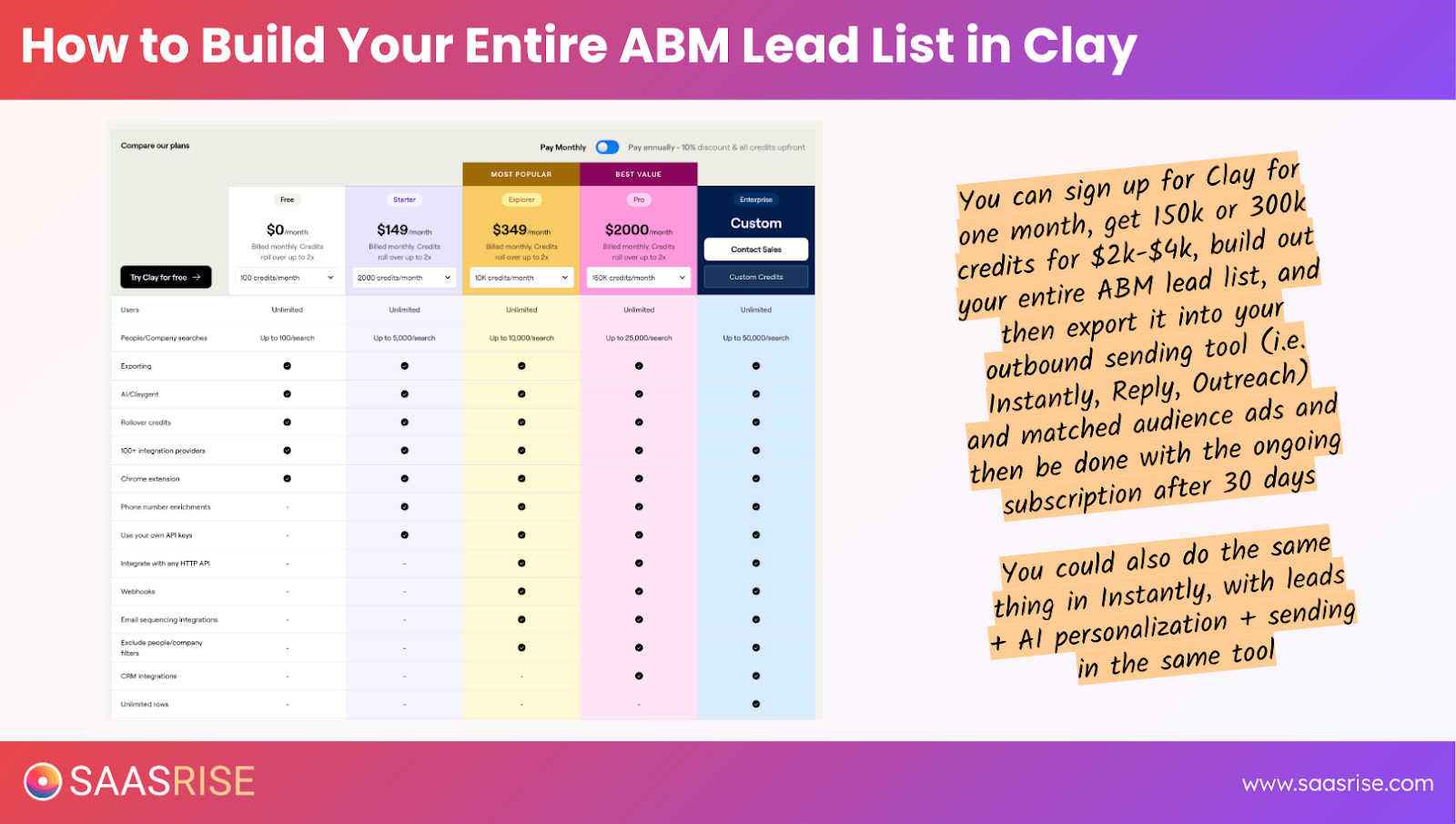
It’s fast, powerful, and flexible—but you still need to make sure you’re bringing in the right people before you scale up. Always test your filters first with 20 or 30 records, review them, and then go big.
Step 3: Enriching Your List With Work Emails
Now comes the fun part—adding verified emails.
Without verified work emails, you can’t do much. You can’t match contacts in ad platforms, and you can’t reach them through outbound campaigns.
Here’s how to add them in Clay:
- Click Add Column → Add Enrichment.
- Choose Work Email as your enrichment field.
- Clay will ask for the data sources it should check.
This is where Clay’s “waterfall” system kicks in. A waterfall means it goes down a chain of providers—Hunter.io, DropContact, FindEmail, Prospio, Wiza, and others—one by one until it finds a match.
It stops the moment it succeeds, saving you unnecessary credits.
Each match usually costs about two or three credits per row. You can think of a credit as roughly a penny, sometimes less depending on your plan.
If you have 10,000 leads, that’s roughly $100 to $300 in enrichment cost for verified work emails.
When you run it, Clay starts processing rows almost instantly. Within a few minutes, you’ll see verified work emails populating your sheet. In most cases, it finds emails for 70–90% of your leads.
Step 4: Adding Personal Emails (for Ads, Not Cold Email)
Once you’ve got work emails, the next level of enrichment is personal emails.
You don’t want to send cold emails to personal inboxes—that’s not best practice—but personal emails dramatically improve your ad audience match rates, especially on Meta and Instagram.
When you upload lists with both work and personal emails, your match rate on Meta can jump from 25% to 50% or higher.
To do this, add another enrichment column and choose Personal Email.
Clay gives you several options. You can run a full waterfall across multiple data providers (ContactOut, MixRank, Forager, and others), or you can pick one specific provider to control costs.
For instance, Forager might cost five credits per record, while MixRank costs two. A full waterfall might cost seven or eight credits per match.
Run the enrichment on a small sample first. See which providers give you the best results, then scale up.
Step 5: Append Phone Numbers
If your ACV is high enough to justify cold calling or SMS outreach, you can enrich for mobile numbers too.
It’s the same process: add a column, choose Mobile Phone Number, and pick your data providers.
Mobile data is more expensive—typically ten to fifteen credits per match—but for enterprise or high-ticket B2B products, that’s still a great investment.
If you prefer not to pay Clay’s markup, you can also export your list and go directly to providers like Wiza, UpLead, or Prospio. Clay’s big advantage is convenience: everything’s in one interface, and you can chain enrichments automatically.
Step 6: Use AI to Score and Segment Your Leads
This is where Clay becomes more than a data tool—it becomes a growth engine.
Clay integrates with AI systems like OpenAI’s GPT, Anthropic’s Claude, and Google Gemini. You can use these connections to automate tasks that used to take hours.
For example, you can:
- Write an AI prompt that reviews each company’s website and determines if it fits your ICP.
- Score each lead from 0 to 100 based on relevance.
- Automatically label segments like “Tier 1,” “Tier 2,” and “Out of Scope.”
- Or even draft personalized outreach messages for each contact based on their LinkedIn profile.
Imagine uploading 100,000 leads and instantly knowing which 30,000 are perfect for your offer. That’s what Clay makes possible.
And because it integrates directly with OpenAI and Claude APIs, it’s surprisingly affordable—just fractions of a cent per analysis.
Step 7: Import Existing Lists for Enrichment
Clay isn’t just for building new lists. It’s equally powerful for improving the lists you already have.
If you’ve exported leads from Apollo, Instantly, or ListKit, you can import them into Clay (up to 50,000 records per sheet) and enrich them with:
- Missing work or personal emails.
- Mobile phone numbers.
- LinkedIn profiles or company websites.
- Funding data, team size, or employee counts.
- Any additional firmographics that make your targeting sharper.
If you have multiple lists, don’t worry. Clay can deduplicate records automatically when you import, merging duplicates based on email address.
This means you can combine everything into one master ABM dataset—clean, enriched, and ready to use.
Step 8: Use Suppression Lists to Avoid Duplicates or Existing Customers
One of the best features inside Clay is the ability to upload suppression lists.
A suppression list is simply a list of people or companies you want to exclude—like existing customers, newsletter subscribers, or leads already in your CRM.
When you upload a suppression list, Clay automatically filters out any matches from your new imports, saving you money on unnecessary enrichments.
This is huge when you’re working at scale. You don’t want to pay to enrich contacts you already have.
You can also integrate Clay directly with CRMs like HubSpot, Salesforce, Zoho, or Pipedrive so that any record already in your CRM gets skipped automatically.
Step 9: Export and Activate Your ABM List
Once your list is built, enriched, and deduped, it’s time to use it.
You can export your data from Clay as a CSV and upload it directly into:
- Meta Ads Manager for Facebook and Instagram retargeting.
- LinkedIn Ads for company-based or contact-based targeting.
- Google Ads Customer Match for display, YouTube, and search targeting.
- Outbound tools like Instantly or SmartLead for email campaigns.
If you’re targeting multiple audiences (say, CEOs vs. CTOs, or two different verticals), build separate lists in Clay. That way you can write specific messaging and ad creative for each segment.
For example, if you’re marketing to SaaS CEOs and SaaS CTOs, you’ll want two unique audiences—two lists, two ad sets, two sets of emails.
Step 10: Manage Costs and Credits
Clay isn’t cheap, but it’s flexible. Most companies either:
- Use Clay for one to two months to build their master ABM list, spending a few thousand dollars on credits, then cancel the subscription.
- Or use it continuously as part of their revenue operations, connecting via API to pull new leads every week.
For most startups and mid-market teams, option one is plenty.
You sign up, spend two or three weeks enriching and exporting, and walk away with a clean, verified database that fuels your outbound and ads for months.
The math works. A single high-quality lead can easily be worth hundreds or thousands of dollars in ARR. Spending a few cents to make sure your data is correct is one of the highest-ROI investments you can make.
When to Use Clay vs. Other Tools
You don’t need Clay to get started with ABM. You can build effective lists using Apollo, Instantly, and ListKit alone.
But Clay shines when you want more control, deeper enrichment, and automation.
Think of it this way:
- Apollo gives you a huge database to search.
- Instantly lets you email those contacts.
- Clay ties everything together—cleaning, verifying, enriching, and automating.
If your ACV is low and you’re targeting massive audiences, Apollo might be enough. If your ACV is higher and you care about precision, Clay pays for itself.
Advanced Use Cases
Clay isn’t just for building static lists—it can also power dynamic, automated pipelines.
Let’s say you want to monitor new startups that raised funding in your niche. You can connect Clay to Crunchbase or PitchBook APIs, pull those records weekly, enrich them with key contacts, and automatically feed them into your outbound system.
Or maybe you want to check which of your leads changed jobs. You can set up a cron job that calls LinkedIn data sources every Friday and updates your database.
If you’ve got developer support, Clay’s API makes this easy to automate. But even without coding, you can do 90% of this from the interface itself.
Avoiding Common Mistakes
A few quick tips before you dive in:
- Don’t start big. Test with 20 or 30 records before running enrichment on 50,000. Clay charges per record, so mistakes can get expensive fast.
- Double-check your search filters. If your initial query is too broad, you’ll end up paying to enrich irrelevant contacts.
- Be smart with waterfalls. Customize your provider order to balance cost and coverage. Sometimes one cheap provider gets 80% of the data you need.
- Keep your suppression lists updated. Don’t enrich or target people you already know.
- Don’t overcomplicate it. The goal is to build one unified ABM list that marketing and sales can share—not ten overlapping lists scattered in spreadsheets.
Why Clay Is So Powerful for ABM
What makes Clay special is its ability to bridge the gap between data collection and activation.
It’s not just pulling data from a static database—it’s dynamically fetching and enriching from multiple sources in real time. That means your data is fresher, your targeting is sharper, and your campaigns are more effective.
You can think of it as your ABM command center.
Clay becomes the single place where you:
- Build lists.
- Enrich contacts.
- Analyze ICP fit.
- Generate AI personalization.
- And export those audiences to every channel you use.
It’s an entire RevOps workflow condensed into one clean interface.
The Entrepreneurial Mindset Behind It
At the heart of this process is a mindset shift.
Building your ABM list in Clay isn’t a data task—it’s a business-building task. You’re not just creating a spreadsheet; you’re building an asset.
Every verified email, every enriched phone number, every company you confirm as a good fit increases the value of your business.
That list becomes your distribution channel. Your growth engine. Your moat.
You’re essentially building your own proprietary data warehouse for your market—and that’s something no competitor can easily copy.
Final Thoughts
Clay is one of those tools that can seem intimidating at first glance, but once you understand it, it’s transformative.
You don’t need to use it forever. You don’t even need the most expensive plan. But spending a few weeks inside Clay can help you build a world-class ABM list that powers everything else you do.
Define your ICP. Build your initial list. Enrich it with verified work emails, personal emails, and phone numbers. Use AI to prioritize the best fits. Then export it and activate it through your outbound and ads.
Do that once, and you’ll have the foundation for months of efficient, scalable, high-precision marketing.
ABM is about focus. Clay gives you the focus—and the data depth—to turn that strategy into real, measurable growth.
So take a few days, play around, build your list, and watch what happens when your data starts working for you instead of against you.
That’s how you scale smart. That’s how you grow with Clay.
— Ryan Allis, CEO, SaasRise

